
IRS Reminder: Authorize Multiple Users for IRS Energy Credits Online
The IRS Energy Credits Online (ECO) portal allows more than one registered user for an entity. As a potential best practice, each account should have at least two primary users. If your ECO account has only one user, additional primary users should be added as soon as possible.
PARTNER SPOTLIGHT
Dealer Management System, Computer Technology, Media/Advertising, Automotive Auction, F & I/Aftermarket Products, Automotive Technology Training & Compliance
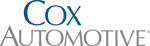 A NHADA Gold PARTNER
A NHADA Gold PARTNERComputer Technology, Automotive Shop Equipment, Environmental Services
 A NHADA Platinum PARTNER
A NHADA Platinum PARTNERF & I/Aftermarket Products, Automotive Technology Training & Compliance, Environmental Services
.png?width=150&name=corp_logo_horz_on_light_with_trademark_symbol_1200w%20(002).png) A NHADA Diamond PARTNER
A NHADA Diamond PARTNERF & I/Aftermarket Products, Financial Services, Automotive Technology Training & Compliance
 A NHADA Diamond PARTNER
A NHADA Diamond PARTNERIf your entity has only one user and that person leaves the position, the entity will no longer have a user with authority to act on your its behalf.
The first user to register on behalf of an entity is assigned as the “clean energy officer.” The clean energy officer has access to all ECO functionalities for the entity. This includes the ability to authorize additional users and assign permissions within the ECO portal.
The clean energy officer should review and confirm each additional user and verify their assigned role for the entity within the ECO portal. The clean energy officer should validate this information annually.
For situations where a dealer submits a vehicle return, the invoice requesting repayment of the credit is sent to the email of record for the entity in the ECO portal, which is the clean energy officer’s email address.
Dealers and sellers should verify and update the contact information for their clean energy officer and additional users identified in their ECO account.
If you need assistance with accessing your ECO account, please contact the IRS through secure messaging or by emailing irs.clean.vehicles.dealer.info@irs.gov.
For more information see Publication 5902, Clean Energy Authorization Permission Management.




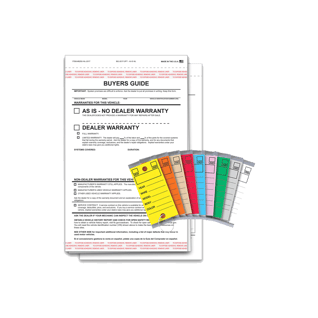












.png?width=150&name=Ally_Final%20Logos%20and%20Pairings_11.14.2018-01%20(2).png)


-2.png?width=150&name=Wipfli%20Logo%20Blue%20RGB%20(1)-2.png)


.jpg?width=150&name=NHADA_Partner_FTR_Img_NHADA_Insurance%20(1).jpg)


.jpg?width=150&name=NHADA_Partner_FTR_Img_JMA(1).jpg)








